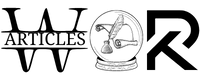Always lock your screen’s device while leaving a shared office room

Do you lock your computer when you leave your desk, even if it’s only for a few minutes? You may not think it’s a huge problem, but leaving your computer unsecured is similar to leaving your automobile open. Anyone with physical access to your computer might have access to your personal information.
IT constantly stresses the need of locking your computer when you leave it, but no one is in the office today, and you’ll just be gone for a few minutes. It’s surely not a big problem because there are so many other staff around, right?
The thought that if you don’t secure your work computer while it’s unattended, a hacker will go up to it, sit down, install dangerous malware or steal crucial information, then sneak off before anybody notices seems like something out of a movie, but it’s a more prevalent hazard than you may imagine.
Nowadays, computer security is extremely crucial. We all have a big number of files on our computers that include sensitive information. According to independent studies, the majority of data theft situations are the consequence of insufficient security measures. A basic method of preventing data theft is to lock your computer to prevent unauthorized access. We’ll go through some of the reasons why you should lock your computer, in order to protect yourself from a social media, computer, or windows password cracker.
Privacy
It is nobody’s business what you do with your computer since it’s yours. You may prevent unauthorised users from accessing your computer by locking it. You may contribute to the security of your data as well as every email discussion you have with your pals.
Protecting confidential communications from Windows password cracker
Someone may email you private information intended just for your eyes. If you work for a company, this is critical. Clients are often leery of sensitive information, and if they discover that you do not secure your computer when you leave the office, they may begin to doubt your company’s integrity. A non-disclosure agreement may also apply to correspondence between you and the consumer. Lock your computer when you’re not using it to secure confidential papers and communications.
Prevents data from being altered
You are providing unauthorized persons access to your files, whether they are private, sensitive, or public, if you do not keep your computer safe. Anyone who has access to your computer can modify, erase, or distribute the information on it. By locking your computer after each usage, you may avoid this.
Helps prevent unwanted inconvenience
When your computer is not in use for a long period of time, the monitor may dim or turn off to conserve energy. That does not, however, imply that the computer is turned off. If you don’t secure your computer when it’s not in use, a stranger may walk in and wake it up using a key like delete, enter, or space. These buttons can occasionally be used to do tasks such as filling out a form or running a programme. When you press the delete key to wake up the computer, for example, you can lose a crucial file or some words in a document. However, if you lock your computer when you’re not using it, this won’t happen.
Instead of logging off, consider locking your computer when not in use. To lock your computer, press the Win+L key combination on your keyboard at the same time. (The Windows key is Win.) In the bottom right corner of the start button menu, you may also press the padlock button. The login page will show as soon as you hit the Win+L or padlock buttons, and no one can access your computer until they know the account password.
Take all precautions that you need to keep the windows password cracker at bay!