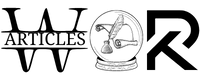Role of HTML and CSS in Web Development

Most web developers will tell you that HTML and CSS are necessary tools in creating websites and applications, but why? What are these languages and what do they do? This article explains the role of HTML and CSS in web development, including their common uses and how each of them creates the user interface of your website or application. Let’s take a look at the basics behind HTML and CSS to help you understand how they fit into the development process and how they bring your ideas to life.
How Web Developers are Changing
As recently as five years ago, web development was an entirely different beast than it is today. Today, you can use tools like Squarespace to set up a website; 10 years ago, however, you’d have to do a whole lot more yourself. There are still options for full-service web developers—especially if your needs are unique—but they tend to be much more expensive than they were just a few years ago.
If you want a website but don’t want to spend thousands of dollars on development costs, check out some of these alternatives: Squarespace: The most popular option on our list, Squarespace allows you to build websites quickly and easily without having any coding experience at all. It also offers professional services if you need them down the line (for example, if your site gets hacked or has other issues). Wix: Wix offers similar features to SquareSpace but is slightly more customizable.
What makes a good developer?
There are two parts to any successful website: content creation and design. For example, if you want to create a website for college students, it’s possible to use free tools like WordPress or Wix to get started quickly. But if you want something that looks professional, you need someone who understands both web development and design principles.
A talented developer should be able to provide both these services under one roof. Simply put, their job is to make sure your website works properly while also making it look great. It doesn’t matter how good your content is if no one can find it on Google. The same goes for how useful a website is if no one wants to visit it because they don’t think it looks nice!
What skills do I need to become a web developer?
If you’re thinking about learning web development, it can seem like a huge undertaking. The reality is that many people with little or no programming experience have found success as web developers. But if you’re going to make a career out of it, you will need to have certain skills on your side. Specifically, employers are looking for expertise in three main areas: HTML5 and CSS3, JavaScript, and one (or both) server-side languages—PHP or Python.
For example, if you know PHP and want to become a front-end developer, you might use your knowledge of PHP to create dynamic websites using HTML and CSS. For those who want to focus more on design than code, there are plenty of opportunities available. Here’s what you should know before deciding which route is right for you.
Basic Concepts of Website Development
When you create a website, there are two basic things that need to be done: content creation, and presentation. All web pages have both (unless you’re creating an image-only page). In order to separate your web page content from its presentation, you need either HTML or XHTML for your page’s content (referred to as markup) and Cascading Style Sheets (CSS) for your page’s design. Most website development companies use these tools to create websites. Without them, it would be nearly impossible to create websites like we do today. Here is some more information on how they work together.
How is Code Different Between HTML and CSS?
If you’re looking to develop a website, you’ll need to know a thing or two about code. While both HTML and CSS are important components of website development, they play very different roles. Code is constructed with characters on a page. It helps computers read web pages properly. HTML (Hypertext Markup Language) contains codes that help organize content, while CSS (Cascading Style Sheets) contain codes that format websites based on their appearance. Let’s take a look at how these languages differ from one another.
Is it Better to Learn HTML First or CSS First?
When it comes to building websites, many people wonder which is more important to learn first—HTML or CSS? To help you make an informed decision, we’ve created a guide that outlines some of your options. Read on for insight into web development courses.
When Should I Start Learning HTML & CSS?
Of course, no one can definitively say when you should begin learning web development. There are so many factors that go into deciding when is a good time to start your programming career. However, most experts agree that it’s not too early to get started on coding basics. (Wondering how much it will cost? No worries—it’s pretty affordable to learn all about web development.)
If you want to pursue web development as a hobby or side gig. There’s nothing wrong with getting started right away. If you want to make it your full-time job, however, we recommend taking some time off from school or work before diving in headfirst. Why? Because although HTML and CSS may seem like basic skills for creating websites, they take an incredible amount of dedication and practice to master.
How Do I Get Started Learning HTML & CSS?
The easiest way to get started with HTML and CSS is to use a WYSIWYG editor. These simple programs allow you to place content on a website, format it, edit it, add photos or videos, and change colors—whatever you need to do. Most WYSIWYG editors come with hundreds of free templates that can be used for everything from making your own business website to creating an online store or social network profile.
If you’re new to website development, using a WYSIWYG editor is a great way to start learning how websites work without having to worry about writing code. You’ll still learn all about HTML and CSS, but you won’t have to deal with any confusing syntax or programming language just yet. That said, if you want to create something more complex than what most WYSIWYG editors offer (such as adding plugins or widgets), then coding will likely be necessary. This means diving into some of those complicated text files I mentioned earlier!
Are There Free Resources Available for Learning HTML & CSS?
There are lots of free resources available for learning these two essential languages. For starters, check out W3Schools, which is an online resource with tutorials on just about every aspect of web development, including HTML & CSS. You’ll find helpful tutorials like Learn Web Design, HTML Tutorial, and CSS Tutorial. There are also lots of great books that cover these topics thoroughly.