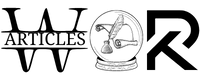How to Export Lotus Notes Calendar to Outlook PST Manually?
Looking for solutions to export Lotus Notes Calendar to Outlook then read this blog.The post describes two methods to convert the data.

Summary – Are you planning to shift from Lotus Notes email client to Outlook? If yes, then probably you need to transfer all your important data such as Calendar, Files, Notes, etc. Therefore, in this article, I am going to share useful techniques to export Lotus Notes Calendar to Outlook.
Lotus Notes is an email client that uses NSF file format to store the data of its users. On the other hand, MS Outlook is another email client. This email is one of the most used desktop applications for emails. All the data of Outlook users are saved in a Personal Storage Table file also known as a PST file.
These PST files can be secured by setting a password that restricts any unauthorized access. Hence, users prefer to use Outlook PST files to store their essential data. Let us now check some other reasons to transfer Lotus Notes Calendar to Outlook.
Why Export Lotus Notes Calendar to Outlook
- Outlook has an easy user interface as compared to Lotus Notes application.
- Unlike PST files, Lotus Notes NSF files do not have any password setting facility.
- The maintenance charge of Outlook is more reasonable than Lotus Notes.
These are some of the very common factors that trigger users to convert Lotus Notes to Outlook. So, now we should move the main part of this informative guide and discuss the techniques to export Lotus Notes Calendar to Outlook.
How to Copy Lotus Notes Calendar to Outlook?
In order to forward Lotus Notes Calendar to Outlook, users can try out either the manual procedure or take help from the professional tool. The manual method is a DIY approach to completing the task whereas the professional mode includes third-party tools like DRS NSF to PST Converter or CloudMigration NSF to PST Converter.
Manual Technique to Move Lotus Notes Calendar to Outlook
To export Lotus Notes Calendar to Outlook by DIY process, follow the steps given below –
- Open the Lotus Notes application and go to Calendar.
- Move to the drop-down option and choose View >> Calendar Entries.
- Choose the Entries to export and then go to File >> Export.
- Here, select .ics in “Save as Type” and select the destination to store the file.
- Enter the name of the Calendar File and choose the Export button.
- Now, go to File Menu and click on Open&Export >> Import/ Export.
- Pick the “Import an iCalendar (.ics)” option and hit Next.
- Drag the ICS file into Import Wizard and click the Open option.
If you performing the above steps correctly then you can move the calendar from Lotus Notes to Outlook account. However, this methodology needs time and technical skill to deliver the expected result to its users. Thus, to get an instant output without any technical knowledge then you take help from the automated software.
Professional Way to Convert Lotus Notes Calendar to Outlook File
DRS NSF to PST Converter is an expert procedure to export Lotus Notes Calendar to Outlook. This is a smart utility by which users can convert NSF files into multiple file formats like PST, MSG, HTML, MBOX, PDF, CSV, etc. The application is also capable to migrate NSF files into several email clients like Gmail, IMAP, Office 365, Gmail, Yahoo Mail, and so on. It is suitable for all types of users because of its simple graphical interface. Another advantage of using this NSF to PST Converter software is the assurance of data security. It provides safeguards to users’ data while completing the migration task.
Conclusion
From this write-up, it is clear that shifting Lotus Notes Calendar to Outlook format is advantageous for users. But the problem lies in selecting the procedure for the conversion. Therefore, two conversion methods are discussed for the same task. The manual method is laborious and complicated in comparison with the professional method. Users must consider all the hassle of the DIY approach and choose the effortless technique of file migration.